Editor's review
This is a software tool that helps convert the format of images and helps do other edits too.
PearlMountain Image Converter is a tool for processing images. This is a batch processor. It could save you quite a bit of hassle by processing multiple files at a time. The processing that could be handled includes format conversion, resize, rotate, crop, add watermark, apply effects and add border, etc. Thousands of images can be processed at a time. Just one click will be needed to get your digital photos processed for use on web, blog, e-mail, photo printing, Facebook, MySpace, mobile phone, etc. Image formats supported are more than 60 odd. That should cover practically all the formats in popular use. Formats include JPEG, BMP, TIFF, PNG, PSD, GIF, TGA, ICO, PDF, RAW and many others. However, check up the developer site just to make sure the format you use can be handled by the tool.
When converting, the tool does not introduce any artifacts. It retains color profile and can handle EXIF, IPTC and GPS information provided by cameras in the digital photos. The interface is simple and intuitive. Most users will be able to figure out how to use it in very quick time. The interface is well laid out. Controls are easily accessible. Image and text watermarks can be added, text watermark font, size, outline effects could be customized. Watermark, position and size, etc. can be controlled. Crop, rotate and adding borders helps get some more beautification done. This is a good product with useful features. If you were looking for a product like this, this could be a good candidate to try out.


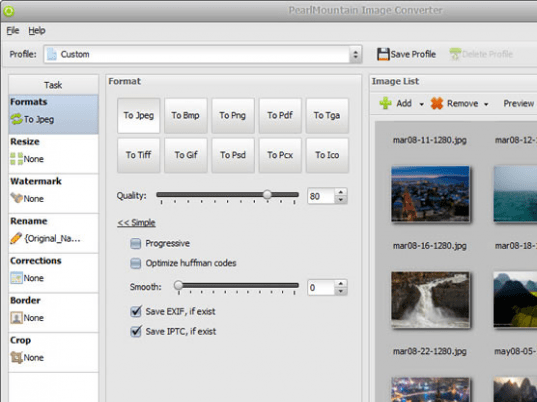
User comments